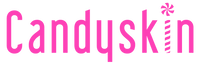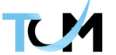Users will always fall for the experience you provide apart from the products you sell. An effective website is all you need to reach the maximum audience as a business.
For a useful business application, you must have a great team of designers and developers. All need to work in a planned and organized way to ensure your app is successfully available to search engines.
In the era of digitalization and high competition, all you need is a user-friendly site that attracts and surprises visitors to become customers.
If you are looking to create your business app or build a useful startup website, here are ten critical steps to getting started.
This article will assist all small business websites to get the desired output as a substantial online presence. Let’s get started.
Table of Contents
Obtain the right domain name.
The website’s address or the URL is known as the domain name, should be the entry point to your site. It should not reflect the opposite way.
Your domain name presents some relevant impressions and shows the knowledge you bring. It is equally essential for search engine optimization.
Let’s see some tips to get the best domain name:
- Make it easy to spell. Try not to avoid using made-ups, idioms, or too obscure words.
- Keep it short. The shorter it is, the better users can read and remember and type correctly.
- Use the proper domain extension. The .com domain name is not the only thing you can opt for. USer other domains such as to .net, .co, etc. unless it suits to use another extension, such as .gov, .edu, or .org.
- Create an SEO-friendly URL. Search engines will crawl your website faster if it has an SEO-friendly URL address. It must include keywords of your content/subject and geo-location.”
- Avoid numbers and hyphens. It would be best if you did not use anything hard to remember. Numbers generally come hard as the domain name should be easy.
- Avoid meaningless names. A website name should be catchy and meaningful that conveys to users what you are offering. Any business name would be entirely converting for what you are into.
Website hosting must be secure, scalable with good tech support.
While connecting with the domain and to your hosting provider, you should be clear that when users visit your website address, they are shown your website that you store on your hosting account.
A website host or you prefer a website hosting provider as a company that offers the technology and services necessary for a website to be viewed on the internet.
Hosting services can cost anywhere between $2 to $100+ per month, depending on the kind of technology and support you choose.
You can study the guidelines for a good website hosting plan. Here are some of them:
- You can get a “shared server” hosting plan for less than $2 per month.
- The most expensive server is a “dedicated server” hosting plan that ranges from around $100 to $2,000 per month.
- The physical server machine is entirely dedicated to your site if you go with a dedicated server plan.
Once you start your business site and get rich to the high-performing site, you can check for servers with some server study help. But it is overkill for most early-stage and small businesses.
Many organizations opt for “virtual private server” (VPS) hosting plans that assist the best of both worlds, and you can give it a try.
As we know, sometimes email takes time, but site chat and call support are much handy.
Note: One piece of advice from our end is to look for an easy-to-use server interface such as cPanel to use your server.
Security also plays a key role, so check on server security as you want to access your server via Secure File Transfer Protocol (SFTP).
Some relevant checklist you can ask for:
- It would be best if you Got your daily backups from your server.
- Check their published security protocol, so you know how they keep their servers safe.
- Try to get the easy way to get the SSL certificate installed.
- Ensure the hosting company assists regular security maintenance whenever needed.
Some popular website hosting companies include:
It should be down to simpler and exciting than only domain names and without any meaning. So, easy to convey while speaking or recommending the domain name.
Elevated display a clear description of your business
Business grows based on user experience and the niche you are going to target. It will be best to take care of information to let the audience know who you are and what you do.
Make it visible and straightforward for your audience on the websites’ homepage banner, also known as a “hero image.”
Who you are and what you do explains your vision and upcoming service for users who will visit your site.
Besides, don’t’ forget to add About US page information on both your primary and footer navigation. It should be easy to access and move from one to another link.
Get the best content management system
With an effective CMS, you will get to maintain your site with regular updates you make.
If you need to add content on a website without many technical insights, CMS is the best possible solution you could have.
CMS is made to well-manage all website work as per the business needs. As different systems are used for various reasons, you can choose CMS that is protractible, user-friendly, and budget-friendly.
A content management system (CMS) is a software program or application used to create and manage digital content. x
The following are some popular systems with descriptions of their strengths and weaknesses.
-> WordPress is a popular and highly- used CMS. It comes with user-friendly and easy-to-use functions, an active support community, and useful plugins to extend your site’s functionality.
Most website developers are familiar with it, and even individuals can learn to get a simple business website. I usually recommend that small businesses use
WordPress and make it done by a website development agency to get the best website.
If you are looking for a big eCommerce or a considerable business site, security can be the issue with wordpress as hackers target it the most.
-> Drupal is another popular CMS in the list for the top mobile or web app development companies.
It offers many benefits as WordPress, including ease of management, flexibility, ease of use, and a large support community. But, it is more on the specific part as compared to WordPress CMS.
However, it comes with a low point in plugin or theme options. Due to the lack of plugins, it is less extensible. As we know, the White House website (Whitehouse.gov) was run with Drupal but now switched to WordPress, which it still uses today.
-> Joomla CMS is next on the list. It has SEO support, security, and multilingual capabilities all over different designs and functions.
However, it comes with some lack of plugin where WordPress surpasses us over Joomla’s capabilities.
-> Squarespace is a service CMS. Unlike other CMS, you need to subscribe to Squarespace monthly or annually that makes the website and blog create an easy “drag and drop” experience.
It comes with functions like website design, development, metrics, a domain name with annual purchase, software maintenance, SSL security, and unlimited bandwidth in one package.
-> Wix is similar to Squarespace functionalities. Besides, it comes with website design, development, metrics, a domain name with annual purchase, software maintenance, SSL security but on a positive note, it is more user-friendly.
It offers only a monthly subscription where the learning curve and functions are easy and shorter than Squarespace. If you are looking to launch your site in quite a short time, Wix is the solution.
Choose a good eCommerce platform.
If you are getting a high competition with eCommerce platforms, you will need the right technology for selling your products.
For any payment method online and any direct online transaction, you will need to choose your business model’s right platform. E-commerce is booming and could potentially increase the profit ratio once you start selling as a business.
WooCommerce: WooCommerce is one of the most reliable and popular e-commerce platforms. It will assist in multiple ways and get your business site running smoothly as an online store in no time.
It assists with a very high capabilities and scalability business site as a small-medium business.
With various WordPress themes, you can get the best design for your product visualization. Even a non-tech-savvy person can manage the site and but for expertise will most likely need a WordPress developer to help you set it up.
Shopify: Shopify is a cloud-based e-commerce platform. If you want to launch your products in a highly creative and attractive way, Shopify allows you to create customized themes and an online store.
You can easily manage your products, inventory, online payments, shipping, and more.
Shopify is a standalone platform, unlike others, as it is hosted on the Shopify server. So, your e-commerce store would technically be separate from any other site you have.
But, you don’t have all the controls or flexibility over your store as you would with WooCommerce.
Shopify Plus: Shopify Plus is Shopify, but Plus comes with a higher level of customization. With more staff accounts, editing functions, international e-commerce options, and a high support level, it is quite popular.
But all these features come with an added subscription cost, and it still does not have all the flexibility and customization abilities as WooCommerce.
Business Squarespace: Squarespace has an e-commerce subscription option as well and, if you chose Squarespace to create your business site and have simple e-commerce needs, you can choose this route.
Business Squarespace will ask for a transaction fee, but this can be bypassed by upgrading your subscription to a necessary online store. It comes with a domain, SSL security, SEO, abandoned cart recovery, discounts, real-time carrier shipping, and more.
You can choose Wix and can upgrade your Wix account and subscribe to Shopify to use it.
GoDaddy Online Store: One more to the list is GoDaddy, a relatively new e-commerce standalone subscription platform. Easy to set up and use, GoDaddy is the option for all who want to go without much technical knowledge.
Optimize your small business website for search engines
For website optimization, all you need is SEO—a set of organic practices to optimize the site and reach a maximum audience. You can rank your business website in search engines with various SEO practices and plugins.
SEO is essential, and it is time-consuming. A process that helps you take your business globally and get to the first page of Google crates traffic regularly on your website.
Search engines like Google will crawl our site, and it competes with websites that have similar content. The better your website design and content are, the higher your chances of getting up and showing up on search engine result pages.
SEO includes the following practices:
- Keyword research and implementation
- Optimal website code
- Fast loading speed
- Using internal links throughout your site to keep people clicking and reading
- Being secure and having an SSL certificate installed, SSL is the standard security technology that ensures data passed between web servers and browsers remains private.
- Using social media to link to your site (LinkedIn, Twitter, Facebook, Pinterest, and more.)
- Having a mobile-friendly site
- Get high-quality backlinks that bring traffic to your site.
- Get lots of actual reviews online from Google, Facebook, and more.
Get an attractive and engaging website user interface.
As mentioned above, you need to have an engaging user interface, not only designing or planning works. Ensure your business website is relevant and user-friendly and gives a positive impression that drives results.
You can achieve a better user interface by implementing the following steps:
- Use attractive and relevant graphics.
- Make sure your pictures are compressed and optimized for fast loading.
- Easy to read fonts are much appreciated.
- Research the competition to see how they have designed and optimized their websites.
- If your website is slow, search engines like Google will penalize your ranking.
- Know your target audience first to see what they want from your site.
- Stay consistently on-brand throughout your website design.
- Design an intuitive navigation system that allows users to get to the pages.
- Publish easily accessible contact information.
- Include prominent call-to-action or buttons such as “buy now.”
- Create pages that are standard for small business websites, such as:
- Home
- About US
- Products/ Services
- Privacy Policy
- Management Team
- Contact us
- Terms of USE
Regularly create content and publish them.
Content is the key to engage your audience by providing quality information.
So, it’s necessary to develop relevant and valuable content and regularly post on websites to engage more audiences.
It will help to gain more visibility and if you want to rank highly in search engine results. You will have to modernize your website with new content frequently. Get visitors’ interest to return to your site again.
Apart from the static page content and web articles, you can provide great content on your website with feedback, comments, and testimonials.
High-quality testimonials from clients add value to your business and your site that makes your business more shareable.
Install webmaster tools
Google Analytics and Google Search Console, both preferably via Google Tag Manager, will help analyze traffic and site performance. You can also get Bing Webmaster Tools which offers the same functionalities.
You Can track all information by following types of insights:
- Daily, weekly, and monthly visitors to your site.
- Web page download time.
- Several views on each page of your site.
- “Bounce rate” should be minimum or equal to none.
- Average time spent on site by visitors
- Crawl errors on your site.
- Broken links on the site.
- User-centric keywords.
- Backlinks to your site.
Implement a website maintenance plan
All the above steps are essential, but it is not worth it without a good website maintenance plan.
To have a successful business website that ranks well in search engines, runs with less loading time, and doesn’t get hacked, you need to make sure it is well maintained.
Here are some tips to get a business website maintenance plan:
- Check Webmaster Tools data at least once a month and have any vital errors emailed to you in real-time.
- Use traffic data to learn more about your audience so you can better cater to them.
- Use performance data to optimize and fix warnings and errors.
- Run security scans, so you know your website is clean of malware and hasn’t been hacked.
- Follow my advice about SEO (see point #7), and continually publish quality content (see point #8).
- Find on-trend and effective ways to market your business online.
- Continue to check out your competition from time to time.
- Ensure your website is backed up in multiple ways at least once a day and at least ten days back.
Conclusion
As you can say after going through the article in detail, developing a great business website or product-based store may not be as manageable as it resembles at first thought.
However, I am sure, by following the steps, you can develop a great website. And it will have an excellent chance at succeeding in the online marketplace with the help of web development services in India.