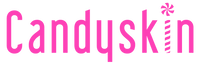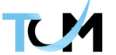Google Discover is new in the marketer, and its utmost importance to know about it. A new platform Google Discover is an opportunity for businesses to present themselves for content-rich companies.
Everyone is looking for a content enhancement to grade up their online visibility from leading media houses and online publications.
Google Discover is Google’s take on the popular social media feed. In fact, until very recently, Discover was called Google Feed.
Table of Contents
What is Google Discover?
Google Feed, now known as Google Discover, is an updated and rebranded version of Google Feed– Google’s android device app. The earlier version of Google Discover was text-centric, while the new version accommodates different types of content to enhance user interaction.
This includes:
- Photos & images
- News
- Video Content
- Latest blog posts
- Receipt materials
- Evergreen content
The concept here is to transition from ‘text’ to an improved visual discovery of data.
From this stems the need to answer specific questions like:
- How do I optimize my content for Google Discover?
- How do I ensure that my content gets featured on the platform?
- Is it possible to optimize my content for Google Discover?
- Is it worth spending time and resources on understanding the platform?
Google Discover name comes with the following features:
New look: The design has more visual redone entirely with an emphasis on visual content. With the updated version, each post will come with a clickable topic header and Discover icon. When a user clicks on the link, it will display related content.
Updated content: Most of the content surfaced in the feed of news coverage earlier, which now includes more evergreen content. Based on the user’s earlier search and search history, Google Discover will also pull content with a certain subject.
More control: Users can now indicate whether they’d like to see more or less of a particular kind of content at the bottom of each card.
Discover on the homepage: Before Google Discover, Google Feed was accessible through the Google mobile app. Google now came up to show the Discover feed on all google.com mobile browsers.
Discover can help users get more visual and great information and help websites get massive traffic volumes.
Well-known content-based company Hubspot has cited that they generate more traffic from Discover than search engines. So, Google Discover is more effective for businesses that publish blogs, videos, informative articles, and other relevant content.
Yes, the more often you publish your content, the more you stand to gain!
Optimizing for Google Discover
It is all a game of search engines run on an algorithm. So, there is a significant change in how people use the search engine with Google Discover. Now, users no longer have to depend on their search queries. They will get relevant queries to find the topics.
For businesses, it represents a change in SEO.
Without search queries, keyword optimization is not enough to get your website on Googles’ rank. Discover will focus more on content, and a lot of the same SEO rules still apply.
1. Create quality, engaging content
As mentioned earlier, content should be of high-quality that addresses valuable information to users. It is for your readers, so it should be crucial to surfacing content in Discover.
But besides content quality, you’ll need to focus on gaining engagement for your content.
You will have to add content that keeps some value to the audience, as a social media feed that dictated, in large part.
It makes sense, then, that the Discover Feed will rely on a similar principle.
Discover doesn’t take what any friends or followers like or share into consideration, but it depends solely on the content you’veengaged with most.
You have plenty of ways to think about how you can encourage your visitors, and they can be customers.
And, here is the chance to go ahead by building relationships with our clients. Get the help of a SEO Services Provider to know more and get the desired outcomes.
2. Use images and video for Google Discover feed.
The update with Google Discover mentioned that users would see more images and fresh visual content in the Discover feed. It is easy and straightforward to get for businesses to focus more on content and visuals.
It should include high-quality images, relevant thumbnail images and be translated to video when possible.
3. Develop new and evergreen content
Content is necessary but don’t forget to update your site with new content related to your offering’s service and products. To get pulled into user’s Discover feeds and engage them, you have to focus on developing new content.
Make sure your editorial calendar for the blogs includes space for both fresh content and evergreen content, as Googles’ said.
4. Get added on Google Discover’s ‘Interest’ and ‘Collections.’
Google lets you choose the topics you want to follow. Here’s what you can do: Ask your audience of loyal followers to add you to their topics of interest or on Google Discover. It will update the visibility of your content on this platform and reach maximum users.
Google Discover is a fascinating tool allowing you to add content to your collections. Once you get added to users’ collections on Google Discover, your audience will be notified about the post or Discover showcases content from your blog.
Also Read: Six Surprising SEO Trends From Google And The Experts
5. Build trustworthy content
For Google, high-quality and proven-data means your content is rated more, and it is more likely to appear in Discover.
As mentioned, only content is not enough to generate traffic. As a business, you need to provide trustworthy and meaningful content. Using social media feeds, you can add trustworthy links and statistics as a trustworthy source.
- Often check your website authority to build trust. Work more on increasing the site authority, and it starts with quality content.
- Link strategy is no harm and boosts your sites’ ranking in place.
- Aim to get high-quality website backlinks to enhance your site authority.
How is Google Discover Different from Google Feed?
The algorithm is the same, but Google Discover came with certain new additions.
It works as a rebranding. The concept of Google is simple, and its focus more on mobile content and Google Discover shortly.
Topic Headers & Discover Icon: The UI has been re-engineered to make it look more appealing and navigation-friendly. Other significant changes are Topic headers and the Discover icon.
The Topic headers or Discover icon are added to ensure the feed is more customized based on the area of interest as requested by you or relevant to you.
Interesting AI-powered Results: That’s what we call in India to someone who knows everything. The buck doesn’t stop here with just customized results, but Google went ahead with AI to provide results on a more personalized level.
Google News v/s Google Discover: What’s the difference?
The two Google News and Google Discover are Google apps features available to users on their mobile devices for updated news stories worldwide.
The app is news-centric and does comprehensive, up-to-date news coverage of important local and global imminence issues.
Here are some news topics covered by Google News:
- News updates from your country
- Entertainment news
- Sports coverage
- Latest discoveries in science
- Health news
- News coverage from the world
- Local news
- Latest business news and updates
- Technology updates
Optimizing your Content for Google Discover
As discussed, content discovery and listing on this new feature of Google are not keywords driven rather interest-driven.
If you are thinking of adding more keywords with high search volume, it won’t ensure the ranking on Google Discover. But, writing on topics that are trending or answering users’ questions will increase the chances of getting listed on this newly added Goggles’ feature.
There has been no official communication from Google as to how the results can be added to the feed of Google Discover but based on tips and tricks shared by SEO Service Providers.
Here is a list of Do’s to guarantee your content get listed: –
Google Always Loves Quality: Before getting content, research from better resources to offer your audience informative data. This is how you will get quality input to offer content with better output.
Change your Social Media Strategy: The algorithm is changing, and thus the strategy. An old strategy may be the reason for not getting the engagement, where a user in the majority of the cases gets only those contained in his/her feed. This ensures the interest in related topics that get listed in the users’ discovery feed.
Feature Images and Embedded Videos: A feature image for any content is as important as its headline. A relevant and attractive image plays a big role and can trigger a visitor to the consumer. Thereby ensuring a healthy CTR% that would help rank on Google Discover. Google Discover also lists out YouTube videos in its feed.
Mobile Friendliness: Google loves mobile-friendliness. If you need to get the competition behind, you cannot stand out on Google Discover without a mobile-friendly page. So an essential thing to do is get featured on this new mobile-exclusive feed by Google.
Conclusion
With this, we came to an end on Optimizing your content for Google Discover. I hope you will now have an in-depth idea of how your site can come on Google Discover. Google Feed’s predecessor didn’t make the required buzz in the SEO industry; the combination of Quality Content and building relationships is the key.
- The Google Discover app is an incredible resource in the hands of an organization that is smart enough to adapt to it.
- Whether you’re a marketer, a blogger, or a business owner, it is high time to come to terms with the endless possibilities that come with Google Discover.
- As a leading Digital Marketing Agency, DivineSEO has helped many businesses to get their online presence better and digital publications attractive and engaging on Google Discover.
Contact us now to get the best out of your investment.