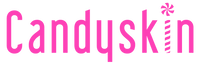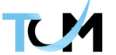![]()
Education website development is convenient in the digital world. Where students can educate and learn online and easy to access from anywhere.
It is more than anything available online from schools to university courses all in one place. Now, individuals can certify and master in any field and get a degree without leaving the house.
As we know, books are available online as hardcopy and pdf as well, but often people rapidly leave or switch to other books. With educational websites, one can harness the benefits of new technologies.
With various software, online school service management is a great deal as an e-learning platform for kids and adults.
This article will help you with Educational Website Design and Educational Website Development. It will explain where to start and what to include in the Planning and Education website design.
Table of Contents
Define your goals :
For example, if you decide to build a website for schools, you should address both parents and students to visit the webpage.
Developing an educational website for students needs the best design and development that helps them understand easily. The first thing is to set the business objective, characterize the target audience, and finally modify the site to achieve your goals.
You’ll have to adjust strong and well-defined elements with educational content and simple website navigation to engage the audience.
Elaborate on the visuals :
For any e-learning business, visuals play a key role. Besides information and detailed subject content, visual elaboration helps to add factors that can easily be notified.
For educational platforms and the Educational Website Design, you need to add visual aspects.
And the website theme, colors, and features should match with the relevant visuals. Ensure your site colors coordinate your planning and Education Website Design & Development to make a homogeneous brand image.
Neutral and convenient colors will be good for an education website, such as blue, green, earthy colored.
For designing, you need to highlight the features such as headers, footers, CTA buttons with different shades.
Add Content and Media Components
It will help to cultivate long-time relationships and trust to get the study started.
The organized, relevant content is a large portion of the educational website. For a site that is going to link various sector students, you need to provide valuable content. They should be easy to understand as per the website structure.
On the other hand, Media components are attractive and make your website more interesting and engaging.
As the website is an educational base, the design and development will be different from physical schooling, but you can make it with the same feel with specific features.
It can turn out to be one of the best educational online platforms for every one of the instructive site types.
Also Read: How To Get More Organic Traffic On Your Business Website?
Features for university/school website

A successful education website development should attract students to join and learn more. The above features will help to build your website and vision stronger, and more students will get in with the courses:
University or school hierarchy
In online education, you need to show the structure and learning pattern. How faculties and management are managing and helping with the courses or subjects.
The hierarchy is important here as it bulbs trust in students. The head of departments, deans, and faculties makes the website easy to navigate and accessible across categories and publications.
Applicant information
Once you start accepting the registration, applicants may be huge from the target audience. You need to add registration dates of application and enrollment to make sure their information stays on the website for further scheduling.
Online timetable
Though it is online, the schedule and lecture timetable is still important. In any case, a few features are not to be neglected.
For any particular subject or day lecture, the timetable should be available on the site once a student gets login, they can see the lecture schedule.
Virtual Site Tour
A website tour is a must to let students know who the instructors are and who is the head of the departments.
Adding images, videos, and panoramas, or 3D-tours is a great way to start engaging students. It will help to learn and understand well and trust the institution is best for their path even before they enroll.
Customer-oriented CTAs
Don’t forget to add the Call to Action and application form attached at the end of the page or tour.
As per my observation, many institutes don’t add a direct call to the action button, but this can be an opportunity for you.
It will help you to get the registration directly from them. And it will add an impression to let them suffer to find the contact page or call to action button.
Features for online learning platforms

In such an instructive site or educational platform, you need to offer the best features to help users choose well.
It will present better courses, and thus individuals can choose better courses.
Category pages can help in this situation where you can define various categories and subcategories of the e-learning platform that require a different set of functionality.
Let’s see the features of an educational website:
Interactive whiteboard
The whiteboard helps to interact easily, and, along with the support of an image, uploading the facility allows students and teachers to explain well.
Adding a highlighter is a key here, along with an interactive whiteboard. It is easy to mark with highlighter and text zoom in/out for better learning.
Audio/video streaming
As an online educational platform, audio, video, and text-typing features must teach well and record the class for later viewing.
It is one of the best ways to hold lessons on online webinars. It allows learners to ask questions as a live lecture and receive feedback simultaneously and feels like a real-time experience.
Personal account
Every educational website should have a personal account of learners to save and track classes and growth ahead. A personal account will help in the easy login and follow activities in the week or month.
It even helps save learning materials, discovers them later to share their outcomes, and speak with batch mates.
If you are going to paid courses, it will ask for integration with the payment system where it is necessary to get the personal account for payments and in-app currencies.
Internal messaging system
It is a wise idea to create an internal messaging system on websites, specially in instructional websites. It will help teachers and students both by allowing them to ask and solve queries instantly.
Students can easily approach faculties through a message system and ask about lessons, which can even be extended to a social media platform for an educational website.
Mobile compatibility
As per the report by Ambient Insight, the global annual growth rate (CAGR) for mobile learning products for five-year and services makes 11.3% by 2019, and revenues will reach $14.5 billion.
A website should be mobile compatible where it cannot be managed without a responsive design plan.
A different mobile app can be created, but it can be upto limited features or extend the mobile users and include them in utilizing the stages educational websites must develop with mobile compatibility.
Rating and feedback system
The feedback and system help users to provide reviews based on the learning experience.
It will support other students and the business as well to improve and add what is required.
Additionally, a competitive feature will help students compare and get the best course they are looking for.
Certification
Once the certification course is completed from the learning program, users often want confirmation of their achievement. So, you need to create certificates with a credible design, stating the course’s name, user grades, users’ names, and scores.
Automation Academy by Workfusion
The automation academy allows you to focus on the visual segment of web development. It features simple yet excellent tabs, alluring tones, and backgrounds.
Also, help with quick access symbols, which all make this learning platform look attractive and interesting.
Education Culture
As an online educational platform, you can still create a great culture to learn and share information in a friendly manner.
The tone for sharing the information must be conventional, and culture is no exemption here.
You can also use textual styles and noticeable illustrations on a two-shaded foundation with a call to action button for additional research on the website.
Duolingo
It is similar to a game, where Duolingo acts as a gaming site rather than learning.
Attractive quizzes and exercises help rate the site and encourage students to go ahead with the next step.
The UI design for this Duolingo is interactive and interesting for students to engage and learn more.
Harrow school
When it comes to online sites, images are necessary. The pictures you are going to use must be clear and relevant to your objective and theme.
The images are a great source of understanding. So, when anyone visits the websites’, they can understand the services and offerings from the main page and various category pages.
Besides useful content, visuals should be easy to understand and relate to what you are providing.
Learning App
The learning app must not be fancy; it should be simple yet precise with all the added data. Video content with the reviews can also be a great start as a sidebar menu for better routes.
When designing an ideal UX, an age Z learning site’s equation should be effective and splendid.
Key Courses
As an educational website, you need to include all the key courses in e-learning site development services.
Along with the concealed sidebar menu, custom designs, category pages, scheduled lectures, and internal messaging feature help encourage students.
Last, Plan and Develop
If you are looking to build such an attractive and interactive educational site, contact us. I hope this article can add some value for Planning an Education Website Design & Development.
Web design and development take a great deal of time and execution, so I suggest hiring a website development service provider. Our expert team of developers can assist you with a custom educational website design that will work to your target audience.