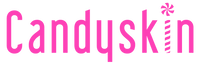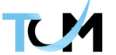Currently website loading speed is no longer a luxury – it’s a necessity. Studies consistently show that users expect webpages to load in under 3 seconds, and anything exceeding that threshold can lead to increased bounce rates and lost conversions. But the impact goes beyond user experience. Page load times also play a crucial role in Search Engine Optimization (SEO).
Also, a research conducted by Google and Deloitte indicates that enhancing page loading speed by just 0.1 seconds can lead to an impressive 8% increase in conversion rates.
This blog post will talk about the website speed optimization, exploring how it influences SEO and guiding you through practical strategies to achieve a lightning-fast website.
Table of Contents
Understanding the connection between Page Speed and SEO
Search engines like Google prioritize user experience when ranking websites. A website that loads slowly frustrates visitors and hinders their ability to engage with the content. Consequently, search engines penalize such websites in search rankings.
Understanding the significance of Page Load Times in SEO is essential for success
Core web vitals: Google introduced Core Web Vitals, a set of metrics that measure critical aspects of user experience, including Largest Contentful Paint (LCP), First Input Delay (FID), and Cumulative Layout Shift (CLS). These metrics directly influence search rankings, making website speed a crucial SEO factor.
Bounce rate: If a website takes too long to load, visitors are more likely to abandon it before even seeing the content. This high bounce rate signals to search engines that the website is not user-friendly, negatively impacting its ranking.
Dwell time: It refers to the amount of time users spend on a webpage. Faster loading times encourage users to stay longer and engage with the content, which search engines perceive as a positive signal and can lead to improved rankings.
Strategies to optimize your website for speed
While achieving a perfectly optimized website requires ongoing effort, here are some key strategies to get you started:
Image optimization
-
- Resize images: Ensure images are no larger than necessary for display.
-
- Choose the right format: Use JPEGs for photographs and PNGs for graphics with fewer colors.
-
- Compress images: Utilize tools like TinyPNG or online compression services to reduce file size without sacrificing quality.
-
- Consider lazy loading: This technique delays the loading of images outside the viewport until they are scrolled into view, prioritizing the content that users see first.
Minify code
-
- Minify HTML, CSS, and JavaScript: This process removes unnecessary characters like whitespace and comments, streamlining the code and reducing file sizes. Several online tools and plugins can help with this task.
-
- Reduce HTTP Requests: Every element on your webpage, from images to scripts, requires an HTTP request. Minimizing these requests can significantly improve speed.
-
- Combine files: Merge multiple CSS or JavaScript files into single files to reduce the number of requests needed.
-
- Leverage browser caching: Configure your server to instruct browsers to store frequently accessed files locally, minimizing the need to download them repeatedly
Enable compression
Gzip compression: This technique shrinks the size of text-based files like HTML, CSS, and JavaScript, reducing bandwidth usage and speeding up load times.
Content Delivery Network (CDN)
A CDN stores website content on servers geographically distributed around the world. When a user visits your website, the content is delivered from the nearest server, significantly reducing load times for users in different locations.
Optimize server response time
Your web hosting provider significantly impacts website speed. Choose a reliable hosting provider with a good reputation for fast server response times.
Reduce redirects
Unnecessary redirects can add extra steps to the loading process. Regularly review your website for broken links or outdated redirects and remove them whenever possible.
Prioritize mobile friendliness
With the majority of web traffic now coming from mobile devices, ensure your website is optimized for mobile users. This includes using responsive design and implementing techniques like image resizing specifically for mobile views.
Utilize caching plugins
Many Content Management Systems (CMS) offer plugins that cache frequently accessed website elements, reducing the load on your server and improving speed.
Monitor and test
Regularly monitor your website’s performance using free tools like Google PageSpeed Insights or GTmetrix. These tools provide valuable insights into areas for improvement and allow you to track the effectiveness of your optimization efforts.
Final Thoughts
In summary, prioritizing faster page load times is crucial for enhancing your website’s SEO performance and attracting more visitors. If you’re aiming to boost your online presence, consider partnering with DivineSEO, a trusted digital marketing service provider in Ahmedabad, to optimize your page load times and achieve lasting success in the digital market.