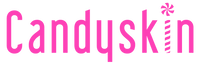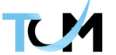Are you thinking of creating the best website for your business?
It’s not impossible for a non-technical person or someone who is not a developer or without a background in web design.
Let’s start with understanding the core by the step-by-step method of creating your WordPress Website.
This article with each section from the base would help you know more about the website and developing WordPress sites in advance.
Table of Contents
WordPress.com vs. WordPress.org
The two ways of WordPress site hosting are WordPress.com and WordPress.org. The most important thing that depends on while choosing the hosting is who is the actual host.
With WordPress.org, you may download the text free of charge and host it yourself. With a local machine or with a hosting provider, it’s easy to host your site.
Where WordPress.com comes with security and care of all that by hosting the site for you. Here you can save your time as you don’t have to handle the webserver.
Nor are you paying for hosting or downloading software; however, ads are shown on your site.
WordPress.org and WordPress.com have their pros and cons, but if you need your hosting or managing a web server, WordPress.com is the answer.
It is free and can be immediately set up.
WordPress.com will also have different features and options to customize your site.
However, it comes with downsides. Your website will include WordPress.com in the URL, and you will not be able to upload custom themes or plugins.
If you are someone looking to have the all-in-one option, WordPress.com is preferable.
It comes with the following traits:
- You’ll never need to manage your server,
- No need to pay for your hosting,
- And, no need to buy a domain.
WordPress.org is free to use and excellent if you want to customize and need your site’s rights. To control your website and manage it on your own, you will have more responsibility that comes along with the WordPress.org website.
Here, it would be best if you did several activities such as
- purchasing a domain and set up your domain name,
- upload and install plugins and a theme,
- edit your website’s code, and manage your website’s security.
How to Build a WordPress Website
Creating a WordPress Website will help you understand how you create a new WordPress site. The best way to run a WordPress website is to start from the base.
We’ll be learning about WordPress hosting, installing WordPress, themes, plugins, and how to run a WordPress site.
What do I need to create a WordPress website?
All you need is the following three things to start your WordPress business site:
- A domain name – The name of your website, such as google.com
- WordPress hosting – Where you can share files and website data is stored.
- This article to understand the step-by-step process.
Choosing A Hosting Package
When it comes to choosing a hosting package, it is somewhat tricky. Here, you need to focus on the features of the hosting you are selecting, even for the experienced veterans of the development.
Here is the option for huge websites or ones with highly customized demands. Once you choose the host and feel about switching to another host, it’s possible and easy to switch to another host.
Here are three hosting if you are attending for a great hosting package:
- Shared hosting,
- VPS hosting,
- Managed WordPress hosting.
Shared hosting: The service provider serves pages for multiple Websites with its Internet domain name from a single Web server.
A shared web hosting option is created for smaller websites, including new bloggers, businesses, and more.
VPS Hosting: Virtual Private Server hosting, i.e., VPS hosting, allows for resources like RAM and CPU to be assigned to your account.
It is produced by virtualizing a Dedicated server and dividing the resources amongst the server users. Users are assured of the support and resources on their VPS web hosting account.
- More excellent stability,
- Better performance of your website.
- No need to share the Operating System with any other users,
- Better security for your website data.
Managed WordPress hosting: It is a concierge service where the host manages all technical aspects to run your WordPress Site. It consists of security, speed, website uptime, scalability, WordPress updates, and daily backups.
Managed WordPress hosting is very similar to getting a website from WordPress.com, which itself can be considered a managed WordPress host.
Everything is available to a single software package from WordPress memory to processors to server software and server-level caching. You can start creating and uploading your content on the website in minutes.
The best-known and top-rated managed wordpress hosting are:
- Kinsta
- MediaTemple
- WPEngine
- Flywheel
- Pantheon
Setting Up A Domain
Next, after deciding the hosting package is to choose a domain name. If you are purchasing a domain from your hosting provider, you can probably check the details they offer and skip this step.
The domain needs to be relevant and specific to your business services/products. It must be pointed to the hosting provider to be directed to the appropriate server when someone accesses it through their browser.
Installing WordPress
If you choose the hosting provider outside of WordPress, you’ll need to install the content management system, i.e., CMS. It helps you correlate your new domain to your website.
It doesn’t really matter what hosting provider you choose.
If you go with a managed WordPress hosting service like WP Engine or Kinsta, you won’t need to go through this process.
Managed WordPress hosting services were superiorly created for WordPress and will have WordPress installed for your business.
Option 1 – Installing WordPress on Hostinger by Using Auto Installer
Let’s start with the simplest and fastest way to install WordPress – Hostinger auto-installer.
The steps below show how to install WordPress on the Hostinger control panel:
- Access Hostinger control panel.
- Locate Auto Installer and open it.
- Enter WordPress in the search field and click on its icon.
- Now fill in website details:
- URL
- Language
- Administrator Username
- Administrator Password
- Administrator Email
- Website Title
- Website Tagline
Press Install Button.
Option 2 – Installing WordPress Manually
Try to choose the WordPress installation manually if you want to understand the basics and learn how WordPress works. WordPress is well-known for its 5-minute installer and easy-to-use features.
What you need before proceeding:
- FTP client or File Manager
- Latest Version of WordPress
Once the download is complete, you can start uploading WordPress files to your hosting account. You can use either a File Manager provided by your hosting provider or an FTP client.
There is no difference in which tool you will use to upload WordPress files besides ease-of-use. The only thing that you should take into account is the destination directory.
Lastly, visit your domain name to begin the installation process. You need to fill in the MySQL database information, administrator details, and site information.
Choosing A Theme And Plugins
It is a challenging task to choose a theme for your website that engages your audience.
Plugins are usually more precise than consist of your installation, with one to perform a single task. While themes “simply” add the visuals for the front page, testing them can be more complex.
You can customize a theme with parts you might not think of testing, such as the 404 pages, the search page, the archive, and more. Each contains formatting styles, colors, fonts, a multitude of layouts, and other visual possibilities.
Customize your website.
Once you decide on the theme and select it as per your needs, it’s time to exceed your chosen theme.
There are various you can implement to customize your website further.
First, Starting with the title:
From the admin dashboard, go to select Settings > General.
Here, you have to add your customized title and tagline. Besides, you can use other basic site information like your URL, time zone, email, and more.
Second, Consider using a dynamic page:
Suppose you’re a tech company and want to add multiple data and blogs, as the newest content appears at the top of your pages. The dynamic page helps you post quickly, and your audience can easily find your latest posts.
You can also customize your navigation bar. It helps your audience to find information on your website seamlessly.
Install plugins.
Bits of software that help you add more functionality to your WordPress website and enhance the user experience is Plugins.
We are lucky as we have options for nearly every type of website and user with above 55,000 plugins,
Some of the most known plugins that can be used are:
TablePress: If you are looking to have a table on your site? TablePress is the answer.
The SEO Framework: We have the most popular plugin known as The SEO Framework that supports you with SEO functions on your website.
The Events Calendar: It is one of the best simple and seamless events calendar that offers scheduling events from your site.
Yoast SEO: A plugin that supports on-page SEO is Yoast SEO. Most of the websites use Yoast SEO as it helps the app make sure you’re following best practices for your website.
Continue Evolving your Website
You can now run your website and upload all the information you need to present to your audience.
But there’s a lot more you can do by exploring the configuration for your website.
- You can add WordPress plugins that upgrade your site,
- Build out a blog,
- Grow traffic; the list is endless,
- Add an email list.
Here you are not supposed to put any extra effort- it’s all optional. It depends on your business needs and how far you need to go.
A website is a continuous process and constantly evolving with some data or the other. New features and characters for the audience are the parts of your website.
In the competitive market, your website needs to be updated and well-classified. It is your first impression for the audience—That’s why we need the best website that actively works and offers better performance.
King of Website Development: WORDPRESS
WordPress is the most popular and is used by more than 33.4% of all websites. It holds a market share of 60.3%, which is the highest in a content management system.
If you are new to website development and looking for the best website for your business, we extremely suggest building your website with WordPress.
It’s a known open-source platform that enables you to run your website with very little technical expertise. And WordPress is known as the blogging platform that is used by hundreds of thousands of websites.